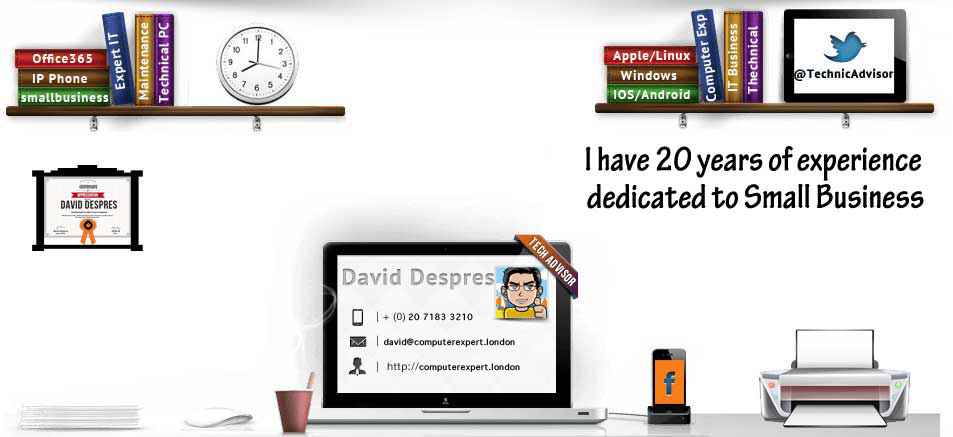Browser add-ons can make your Internet experience more entertaining. Internet Explorer, Google Chrome and Firefox are the most used. I must say as a Mac user I like using Chrome with LastPass. Which are also available for IE, Safari, Firefox and Opera browsers. I keep logging on and off from my social network, my client websites, my servers and my supplier sites. When I started my business, I was having security issues with my passwords. We have to face it; we cannot manage our credentials anymore. That is already daunting task for a consumer, so we can image how much difficult it must be for a business to solve this challenging daily routine.
LastPass is free, and it does an excellent job to remember my usernames, passwords, addresses and my credit cards. If you want to use it on your tablets or smartphones, it costs £8 per year. You can use LastPass to automatically log-in to any site once you have inserted your data, you will never have to worry about forgetting your password again.
Very useful features. When you need to get registered from any sites LatPass fills out your name, address, and other information automatically on the form. If you want to store extra passwords for Wi-Fi networks or any personally identifiable information, all of these password managers include a secure notes section.
Sesame and share sites
For those who go online from Internet cafes or untrusted computers, you should use LastPass Sesame with a USB drive.
I find Sesame for advanced users only and not really practical. But the feature to share any website to give the access to your colleague, friends, or a family member, without revealing the password of the site is very good.
How to install LastPass
It is very easy to install; you need to go LastPass download. Click on the recommended tab and download. I recommend that you follow this tutorial.
[ytp_video source=”RM0fzHxMASQ,v=Wj5ApkD9nVo”]