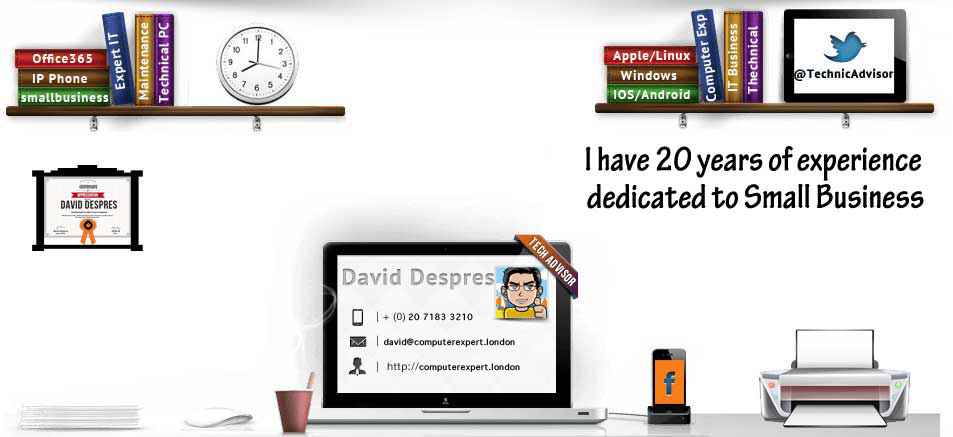As business owners, we have to try everything to reduce costs; IT is one of these things. We are always online looking for information to get the best solution for our business. I am here to tell you about what I think is the best answer, based on my experience and my knowledge. I hope this article gives you a better understanding of what IT solutions you should utilise in your office. Get ready to gear up your company for better IT reliability and less downtime.
Get your office connected to the Internet.
I would start with a good and reliable Internet connection; if possible, superfast fibre optic. I would use BTinfinity or TalkTalk, due to their low prices. However, if you have little knowledge about Internet connections, I recommend a company called Zen ADSL; they are a bit more expensive than their competitors, but provide an excellent level of support in case of complications. Superfast Broadband is only available in some areas;
are you in the catchment area? Check here to see if you are in a super-fast area.
In case you can only get the standard ADSL you should check out other providers, such as Relish or Virgin Media, which come without a landline.
If, in spite of all of your research, you can only get a traditional ADSL connection, it would be a good idea to get two standard ADSL lines, and a router with dual ports with Load Balancing.
I recommend a Cisco Router RV042 only for load balancing the Cisco RV042.
Fibre Channel over Ethernet (FCoE)
This can be an excellent option if you have the budget for it. It costs on average £300 per month to get 10 Mbps, with a 100% uptime SLA (Service Level Agreement).
Now that you have Internet access let’s concentrate on your email solution. Presumably you have a domain name and web hosting for your company’s website; this should include POP3 and IMAP so that you can send and receive emails.
Choose IMAP over POP3 whenever possible.
I would use IMAP over POP3, with Microsoft Outlook 2016 for Windows or Outlook for Mac. It is important to note that there are cheaper alternatives to Microsoft. Mailbird or Thunderbird are two other e-mail applications for Windows, and for Mac you have Apple Mail and Thunderbird.
Email and share files anywhere
All business owners want to operate as fast as possible, and have no patience when it comes to IT. We usually want to share our work with the rest of the team easily and access our IT system from anywhere on the globe. The Cloud brings you greater flexibility and is very cost-effective, as you don’t have to buy or maintain any equipment.
Go to the for your business with Office365 is slightly more expensive than an IMAP solution, but it gives you much more than just email access. You can share Excel, Word, PowerPoint and OneNote documents and folders with your team. Even your clients can share and edit documents from your own organisation. Of the various different subscriptions available, Office365 Premium has the advantage of providing five office licenses per user, which allows you to have the latest Office pack installed on five machines, either Mac or PC.
Cost effective
Compared to the price of a traditional desktop license, which is £219 for just one computer, one Office365 Premium subscription costs £9.40 for five machines and comes with 1TB of cloud storage. If you don’t want the hosted emails, you can opt for Office365 Business for £7 per month and get the same benefits. Clearly, the monthly subscription offers better value for money, especially if you have little capital to begin with.
On the premises
The main reason to have your own Cloud on the premises is to control access to data, particularly if your business activity is associated with sensitive data. Another advantage of on-site storage is faster access to your data. Personally, I have been using two excellent NAS (network attached storage) products, Synology and QNAP. QNAP has the advantage of having a virtual machine, so if your business uses Windows server, Apple OS X or Linux server, QNAP is a great solution.